So after some research, I found that it might be a Privacy setting in Chrome. Previously I had "Predict network actions to improve page load performance" checked. I unchecked the setting that is circled very precisely in red in the screen shot below, and then closed all Chrome windows and reopened Chrome. To perform a test, I typed bing in the address bar and hit CTRL+ENTER (cool shortcut to add the "www" and the ".com" to whatever is typed in the address bar).
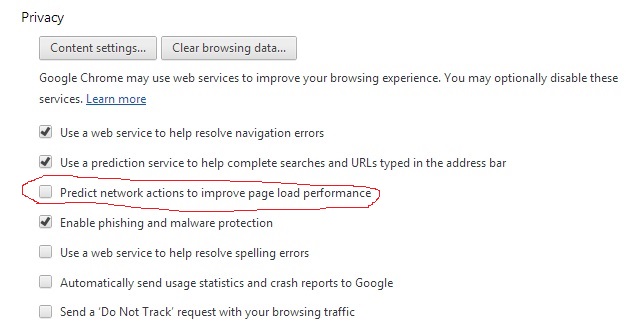
Like magic it was back to the fast browsing I enjoy with Chrome.
Hope it helps you guys out. Run wild, be free!
Can't believe I hadn't seen this before... Good info.
ReplyDelete